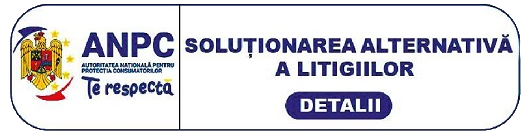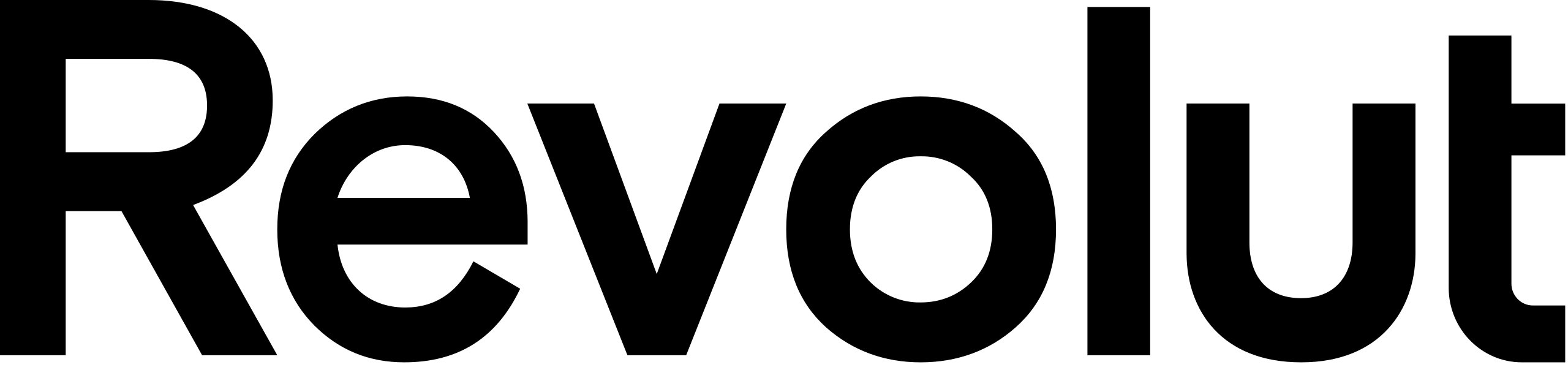GSM Service & Repairs – Fast, Reliable, Professional
At PinkMobile GSM, we repair all types of mobile phones and tablets, old and new.
Over time, we’ve successfully repaired:
iPhone, Samsung, Huawei, Xiaomi, and more
Cracked screens
Charging ports
Water-damaged phones
Software issues
No signal / no power problems

Troubleshooting Samsung S21 Not Charging
-I’ve gone through the troubleshooting steps myself, inspecting and testing different cables and chargers, cleaning the charging port carefully, and trying to restart the device. I also checked for software updates and attempted charging in safe mode. Despite these efforts, the issue persisted, which suggests it might be a hardware problem. If you’re experiencing the same, following these steps can help identify the cause or guide you toward professional repair.

How to Replace the Display on iPhone 12
-Learn how to replace the iPhone 12 display easily with this simple step-by-step guide. Power off your phone, carefully open the screen, disconnect the cables, and install the new display. Test it before sealing the device.

How to Replace the Charging Port on iPhone X
-Replacing the charging port on the iPhone X involves carefully opening the device, disconnecting the display and battery, removing the damaged port, and installing a new one. The process requires precision and the right tools to avoid damaging sensitive components. Once the new port is in place, the device is reassembled, tested, and ready to charge again. This repair restores proper charging functionality and extends your iPhone’s lifespan.